Checking out: anonymously (guest) or as a registered
Created Date: 3/12/2019 6:41:44 PM | User Level: Regular User | Views: 3,345
Description:
The following instructions will help you through the process of allowing customer to check out anonymously (guest) or as a registered customer
Skill Level:
Basic user
Requirements:
You will need to have administration access to the site
Sample Screenshot:
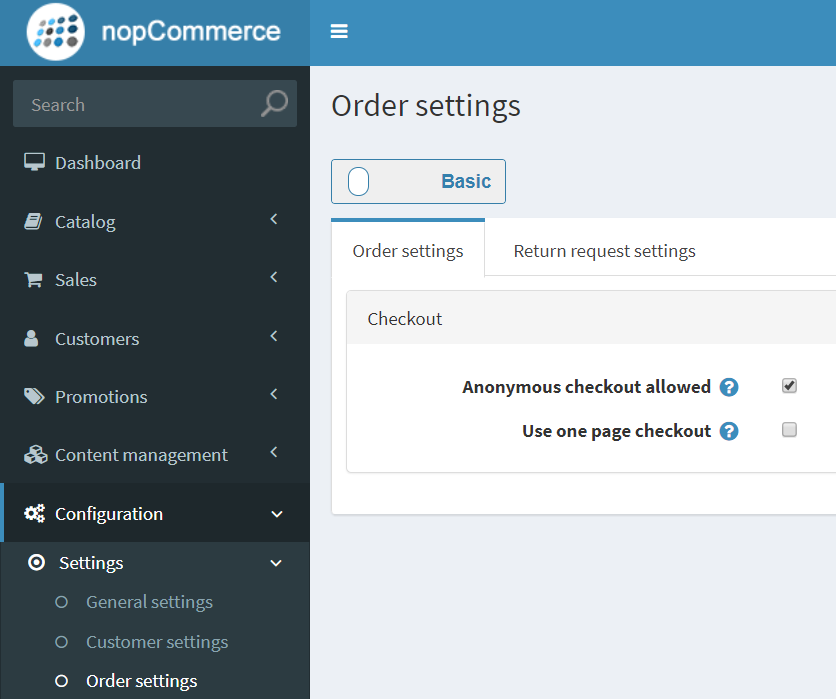
Directions:
- Log in
- Click the "Administration" button at the top of the page
- In the Left menu, Click Configuration > Settings > Order Settings
If you would like your customers to be able to check out as a guest or anonymously then check the box "Anonymous checkout allowed".
If you would like your customer to register first, make sure that the box is unchecked.
Knowledge Base Article Categories
Choose from the Knowledge Base category to view the available articles.