Add a gift card
Feedback Information
Tracking Number: {{TRACKINGNUMBER}}Feedback Version: {{FEEDBACKVERSION}}
CVE ID: {{CVEID}}
Feedback Dates
Reported Date: {{REPORTEDDATE}}Last Modified Date: 5/3/2019
CVE Publish Date: {{CVEPUBLISHDATE}}
Feedback Hours
Estimated Hours: {{ESTIMATEDHOURS}}Actual Hours: {{ACTUALHOURS}}
Full Description
Description
The gift cards module provides a mechanism for letting users to pay for all or part of an order using a gift card.
Requirements
- You will need to be in the administrators access group
Notes
- You need to make certain the coupon code and the card is activated as the minimum fields. You should fill in as much information as possible from an accounting standpoint.
Sample Screenshot
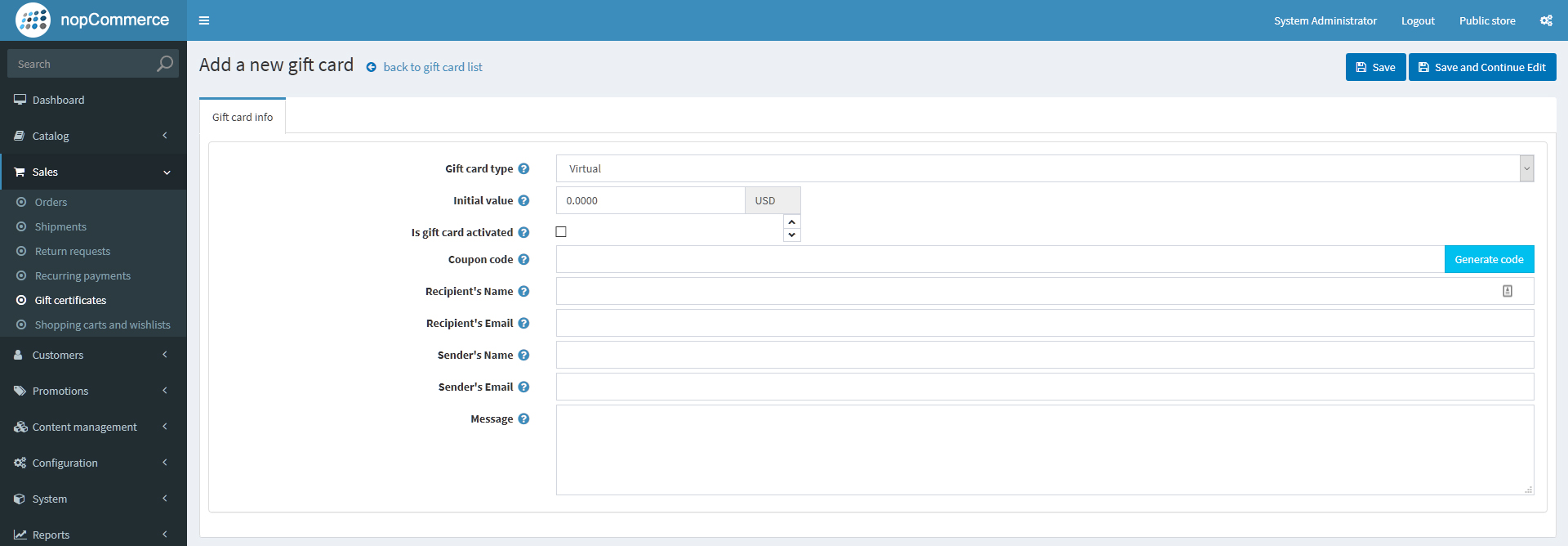
Removing (Making Inactive) Pickup Points
- Log into nopCommerce with an account in the administrator role
- Click on Sales
- Click on Gift certificates
- Click Add new button (far right button)
- Gift card type - Leave as virtual
- Initital value - Enter the value you want the gift to be (e.g. 123.45)
- Is gift card activated - Check this box to maket the code active
- Coupon Code - Either type in a unique code or click on the "Generate code" button (far right - recommended)
- Recipient's Name - Fill in the name of the person receiving the gift card
- Recipient's Email - Put in the email address of the receiver of the gift card
- Sender's Name - Put in the name of the person sending the gift card
- Sender's Email - Put in the email address of the person sending the gift card
- Message - Put in any personalized
- Click on the Save button at the top of the page