As an entrepreneur it can become easy to get "off task". Staying focused is sometimes one of the hardest things for myself to do and can only imagine how it is for others. In this article I am going to talk about some of my major trials and tribulations of keeping on task between employees, clients, emails, and phone calls that need my attention on a daily basis. Learning what does, and doesn't, work for me has been a true blessing and something I continue to evaluate each and every day.
Getting Dressed
Okay, this may seem like a simple one. We've all (well I have) had the dream of leaving the house and showing up naked. It could because of movies or something else but that's just not the impression I want to make when doing work. This is done whether I am working at my home office, our corporate office in downtown Cullman, a client's office, or one of the local coffee shops we frequent. Wearing the right clothes allows us to be ready to take on the day and look good doing it.
Daily Preparation, Priorities and Scheduling

We start each day the night before. I start out by looking first at my calendar as these are hard and set appointments, deadlines and objectives already scheduled I will have to handle in the upcoming day. I then start in my Inbox which for some can be quite scary. We strive for "Inbox Zero" (more on this in a bit). Looking at the latest emails, not opening, just the subjects, I write down and set aside time to handle the emails based on the subjects and who they are from based on past experiences. From there I look at our virtual (online) whiteboard in Microsoft SharePoint to see all of our current projects, projects in test, eCommerce projects we are working on and new/existing business we are trying to win. The last step for the preparation for the next day is looking at the current task list for the day that did not get done and whether it should be moved to the next day, if it can come off or if it needs to be deferred. This seems like a lot when you get started and I can say when I first started this a few months ago it took 20-30 minutes per day. That's a lot of time just to prepare for the next day. I can now achieve all of the above in around 5-10 minutes depending on how much I accomplished in the current day, how many projects we are releasing in the current week and how much I have been staying focused on my list during the current week.
Whiteboard
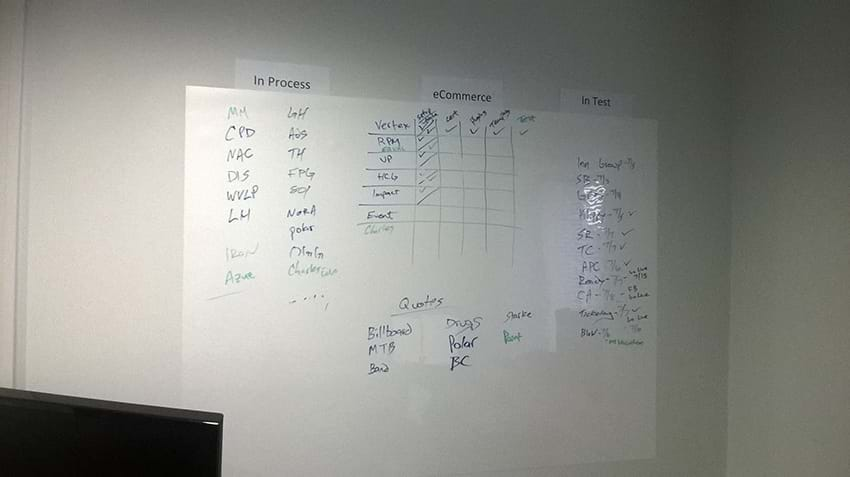
We recently had an article created about how we use some "old school" techniques in conjunction with all of the modern tools that we also use daily. You can read the article from our friends at ValpoLife.com. The first item I do when I get to the office each day is write down everything from the night before of tasks that I need to accomplish. This allows me to remove them as each one is complete and helps me stay focused and see progress in my daily agenda and helps keep me "on task".
More "Thinking" Earlier in the Day
As I prioritize my day anything I know will take a lot of thought whether it be writing code, creating a new user interface (UI) or testing a proposed user experience (UX) I do those tasks earlier in the day. This will typically be between 6-8am unless I have a 6am meeting which then it just moved based on priorities as customer service is a key to everything that we do.
Meetings
We try to get our meetings done earlier in the day as possible. This allows for taking the rest of the day to focus on getting any quotes out from those meetings out promptly. This also leaves room for taking care of any issues that routinely come up in the afternoon and allows time to focus on my daily agenda. When meetings come later in the day, even when they are at our office, I almost always start preparing an hour earlier even if I am already prepared which removes an hour of productivity from my day.
Distractions
Email gets closed at 8am and reopened at lunch time and an hour before the end of the day. This allows me to focus on taking care of projects, quotes, administrative duties and training. Now there are always emergencies that crop up and if it comes solely over email that can be a huge issue if it sits a minute after I close Microsoft Outlook. For these situations I have written some custom rules that will automatically alert my phone which alerts my Microsoft health band on my wrist to let me know I have something that appears to need immediate attention.
Learning to Say NO
This is my true weakness. I hate saying no when someone is in need. I have always wanted everyone around me to be as happy as humanly possible so I almost always say YES. I am learning though to put a clause on it to now say yes but I can't until I finish my daily agenda. This allows me to stay on task, keep the people happy which in-turn makes me happy.
Environment
I make certain that where I work is clean, organized and has everything I need to do without leaving the area to get my work done. I obviously have my multiple monitors, multiple laptops (why have one when you can have two), my phone and bottles of water to keep me hydrated. I make certain my keyboard (ergonomic), chair (also ergonomic) and mouse feel well and are designed for many hours of productivity.
Breaks
With all of the water at my desk I obviously need bio breaks but I feel I am more productive when I take breaks and just go for a walk. Whether I walk around the Cullman downtown square, get a coffee and sit and listen to nature (when it's not raining) or draw something on our whiteboard. It's all about clearing my mind so that I can get more work done. It does seem counter-productive in meeting the agenda for the day but allows a healthier attitude and allows me to refocus on my agenda.
Inbox Zero
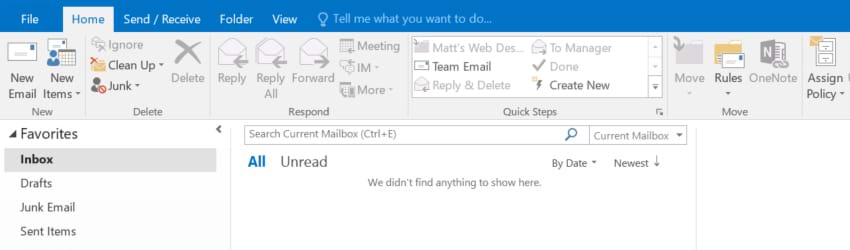
Inbox Zero is a relatively modern term where you keep your inbox as close, if not at, zero (0) items. This may seem like an almost impossible task and during the week my Inbox does grow every day. By the end of the week though I am usually less than 10 items in my Inbox and routinely hit the holy grail of zero. I do this by sticking very tightly to my schedule and answering all of the emails. Those that require tasks that will take time go into my tasks list on Microsoft SharePoint along with a copy of the email. This allows SharePoint Workflow to alert me when items hit the set due date as well as notifications before they are due.
Conclusion
One of the hardest items is continually staying focused as it's truly easy to go off task. By treating each day as an individual day it makes it a lot harder to get off task. By also doing my daily agenda every night, including weekends. I keep my brain, which is a beautiful muscle, exercised and mentally focused on the task of the coming day. As a bonus, since starting this process I personally am getting more REM (Rapid Eye Movement) sleep and feel more refreshed each day. When you sleep 4-5 hours per day only the more relaxed you stay the better off you will be.
This list is my personal list and yours will use some aspects of the above list but also incorporate items that are designed and work specifically for you. By working at it, sticking to it, you too can become more productive in your daily tasks.