As we've been migrating one to two sites per week to new domains or under more logical structures (moved) you need to think about all of the old content that existed. Many that create new pages, remove old pages, or do a complete web site overhaul to be more logically structured often forget about the old structure until people start complaining. To the search engine those pages still exist until they learn otherwise. They learn by redirects or by failing several times when looking for your website. Imagine a user doing a search and the first result they choose is from the old site that no longer exists. You've just created a bad experience for your visitor. When this happens many click the back button and go to another site. Can you say lost opportunity? This is where 301 redirects come into play.
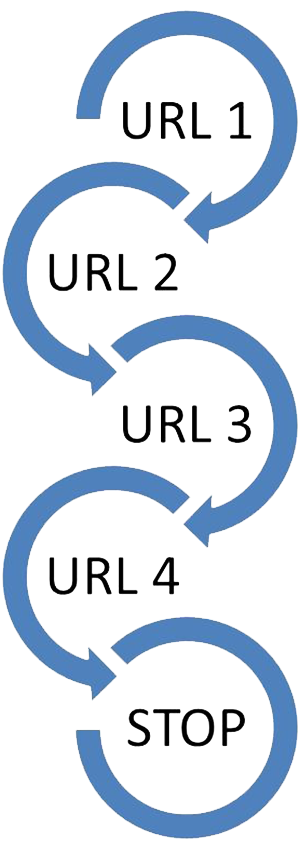
What Is A 301 Redirect?
A 301 redirect is a command instruction to the search engines and visitors to your site that a page is no longer available at this location in your website and where it can find the new location. A 301 redirect is a permanent redirect. The search engines are truly awesome when it comes to these redirects they will update the information they have stored so that when people search for your product or service they will get the correct page.
Why should I care about a 301 redirect?
As we've already stated the first reason is to update the search engines with the latest information about your website. When the search engines see this they immediately update anything already within their system. This is instantaneous and will update the search engine cache for visitors to your site.
The next reason is the user experience aspect. When a person has a bad experience they tend to go elsewhere. If we already have someone's attention we don't want to lose it because our webmaster didn't know how to properly handle our website for moved content.
What? That's it?
Overall yes. When you move a page, or your entire domain, you need to put in-place the proper information for the search engines. Below we outline the most common scenarios we've handled in the past year and if not handled correctly could actually hurt a business websites search engine optimization (SEO) and there are many web designers out there that don't have the knowledge and experience to realize how important the search engines are for your success.
Single Page Redirect
When you build a new website often (almost always) the page structure changes. When you move an entire folder from one area of your website to another location is another scenario that happens all too often. The redirect will take /MyLocations/Cullman.html and report it as /Locations/Cullman/.
Redirect for entire folder
On eCommerce sites this happens often. You may have /NewCars/ as your current location but after talking it out and customer interactions you find out that /Cars/ makes better sense for your brand. You move the location to /Cars/ and setup a redirect on /NewCars/ to inform the search engines to use /Cars/ instead of /NewCars/.
Brand New Domain Redirection
The last area that we will be discussing is an entirely new domain change. This could be because you found a better name to suit your company or maybe your company bought out another and you need to point their site to your site as part of a consolidation. When you do a domain redirection you have a couple of items to think about. Is the structure (e.g. the files and folders) the same? If they're different you will have to do redirections for each file and folder.
When you do a domain redirection from domainA to domainB make certain that you continue to pay for domainA as you may have marketing materials that point to the old site and you'll want to continue receiving those users.

Is this the only redirect?
A 301 redirect is considered a permanent redirect but there are two others.
302 Redirects
The 302 redirect is known as a temporary redirect. A temporary redirect may be that you're performing maintenance or some other task but the location will be coming back "soon". Soon is very subjective as some use it to mean a couple of hours, others a couple of weeks. The key here is to use a 302 only when you know the item is temporary and is going to be a short period of time.
307 Redirects
307 Redirects are less common than the 301 and 302 redirects. A 307 redirect is the HTTP 1.1 successor of the 302 redirect. The major search engines will treat it like a 302 redirect in most cases.
Conclusion
Taking over and migrating a site, moving directories or files is a simple manner to do in modern systems. The problem occurs when the search engines already have your site indexed. You need to keep them informed and updated. Going with your website is your employee if you moved an employee's work location or moved the entire office you would need to inform them where they need to now go. The same goes for your website to the search engines.
Note: One area we haven't covered is your website's SiteMap. This is a critical item that you need to update. Make certain you dont leave off this important piece when migrating changing your website structure.
If you are doing a site migration, domain merge, upgrade and this topic doesn't come up then question your provider and make certain they know how to properly handle this. They may have forgotten to bring this up, may not have converted a lot of sites, or may not know this is something they should do for you and believe the search engines will just know it's a new site. They may have an additional line item in their quote to include as part of SEO and social media services. The key takeaway is to make certain you think of the search engines as part of any updates and not as an after thought.
If you are looking to upgrade your website or need assistance maintaining your existing webiste JM2 Webdesigners would love to work with you on your website. You can reach us at 256-258-8593, through email at support@FawkesDM.com or through our online contact form.