Hiding/showing the discount box and the gift card box
Created Date: 3/12/2019 6:45:31 PM | User Level: Regular User | Views: 3,174
Description
The following instructions will help you through the process of hiding/showing the discount box and the gift card box on the shopping cart pageSkill Level:
Advanced userRequirements:
You will need to have administration access to the siteSample Screenshot:
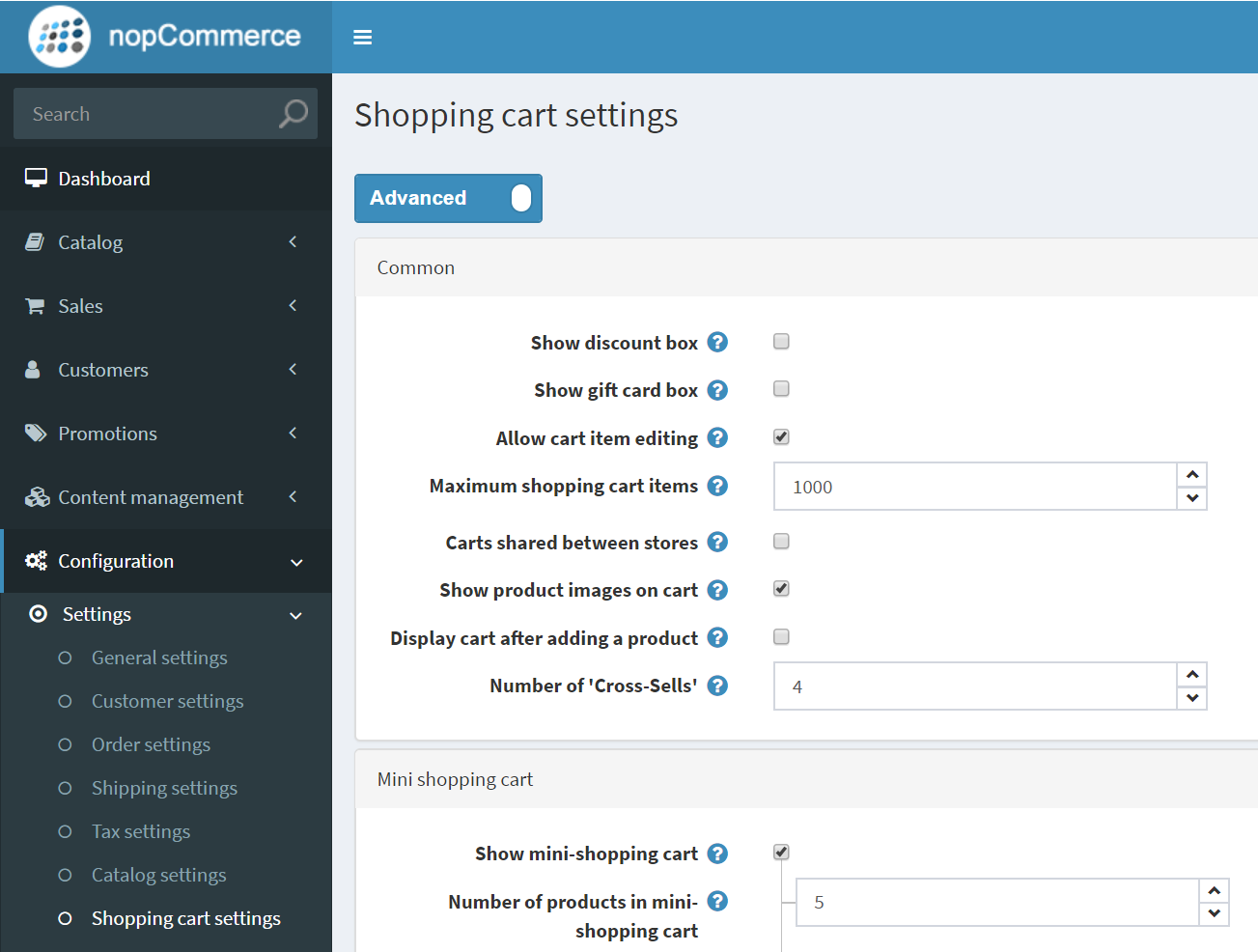
Directions:
- Log in
- Click the “Administration” button at the top of the page
- In the Left menu, Click Configuration > Settings > Shopping cart settings
- If you want to show the discount box or the gift card box on the cart page, check the box for the item(s) you want shown
- If you want them to be hidden, uncheck the box
- Save
Knowledge Base Article Categories
Choose from the Knowledge Base category to view the available articles.